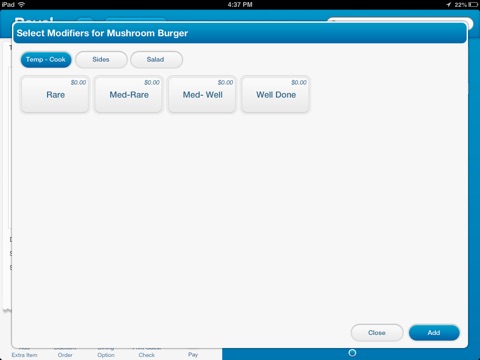send link to app
Intro to Accessibility Screen Reader for iPad POS System for Restaurants
Make a strong impression that customers will remember. The Revel POS now offers the “Accessibility Screen Reader for the iPad POS System” for the visually impaired. Just add the Apple bluetooth keyboard and you are set.
To activate Accessibility mode, you must tap “Accessibility On” located on the login screen. To turn it off, you must select “Option + O” on the keyboard.
Questions? Call us at (415) 744-1433 or email [email protected] to discuss how Revel Systems and their award-winning POS software can help you.